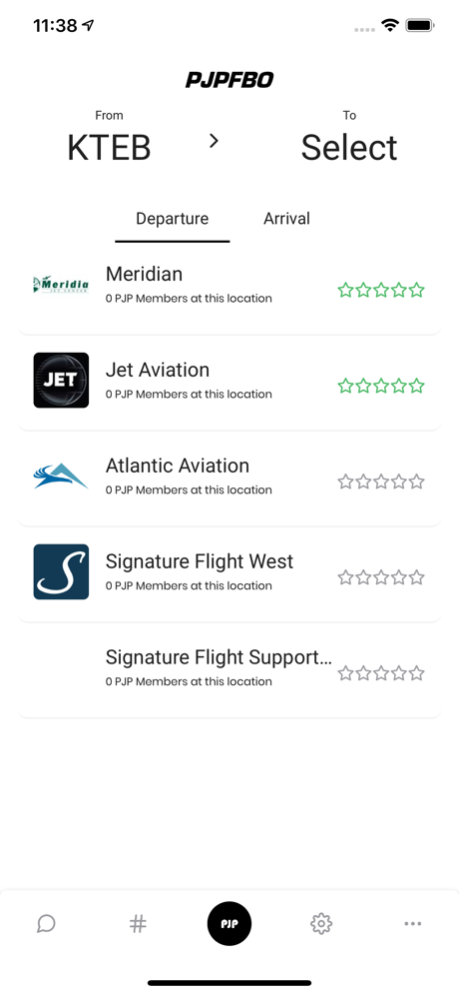UNICOM By PJP 5.0.3
Continue to app
Free Version
Publisher Description
PJP FBO is designed to resemble text messaging a CPDLC of sorts; a quick, concise, textual method for flight crews to communicate with FBO’s. Our Facebook group Private Jet Pilots (PJP) has over 6500 active members and per our recent census, over 80 percent of our member’s aircraft are Wi-Fi enabled. PJP FBO identifies aircraft by tail number and aircraft type, which simplifies requests, keeps communications between team members visible, accountable and accessible. The aircraft flight crew are able to request services, fuel uplift and submit other questions directly to the FBO CSR via the PJP FBO app. PJP FBO doesn't replace the FBO management system, it is designed to simplify the communication between the flight deck and the FBO. We recommend each FBO create a unique CSR email address that can be shared with the entire team for maximum visibility. PJP FBO is tool designed for pilots and flight attendants out there working hard. You can order fuel, request ice, GPU, chat requesting transportation, check the local weather, write a pirep (a field report) for other pilots to read when coming to that airport. Flight attendants can request ice, catering, coffee, papers. This is only the beginning we plan to listen to PJPers feedback with the goal of making PJP FBO the missing app we've all been waiting for. The service is free!
We use location data to show nearby FBOs
Feb 19, 2020
Version 5.0.3
App name update
About UNICOM By PJP
UNICOM By PJP is a free app for iOS published in the System Maintenance list of apps, part of System Utilities.
The company that develops UNICOM By PJP is Aviation Software Inc.. The latest version released by its developer is 5.0.3.
To install UNICOM By PJP on your iOS device, just click the green Continue To App button above to start the installation process. The app is listed on our website since 2020-02-19 and was downloaded 1 times. We have already checked if the download link is safe, however for your own protection we recommend that you scan the downloaded app with your antivirus. Your antivirus may detect the UNICOM By PJP as malware if the download link is broken.
How to install UNICOM By PJP on your iOS device:
- Click on the Continue To App button on our website. This will redirect you to the App Store.
- Once the UNICOM By PJP is shown in the iTunes listing of your iOS device, you can start its download and installation. Tap on the GET button to the right of the app to start downloading it.
- If you are not logged-in the iOS appstore app, you'll be prompted for your your Apple ID and/or password.
- After UNICOM By PJP is downloaded, you'll see an INSTALL button to the right. Tap on it to start the actual installation of the iOS app.
- Once installation is finished you can tap on the OPEN button to start it. Its icon will also be added to your device home screen.